Notes on host_registry¶
Presentation¶
This document aims at exploring possibilities to setup a website.
Typical topology¶
Let’s say, I want to create 5 websites with the following names:
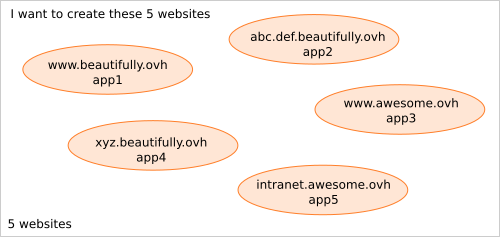
I have to buy the two domain-names, beautifully.ovh and awesomely.ovh. I also have to buy a server (i.e. a computer working 24 hours a day and connected to internet), such as vps, where my web-applications and databases will run.
For each domain-name I can register (almost) any sub-domains. For each sub-domain I can register a A-record (IPv4), a AAAA-record (IPv6) or a CNAME-record (i.e. an alias to an other hostanme) . The wilcard * let you provide an IP-address to all sub-domains, not explicitly registered.
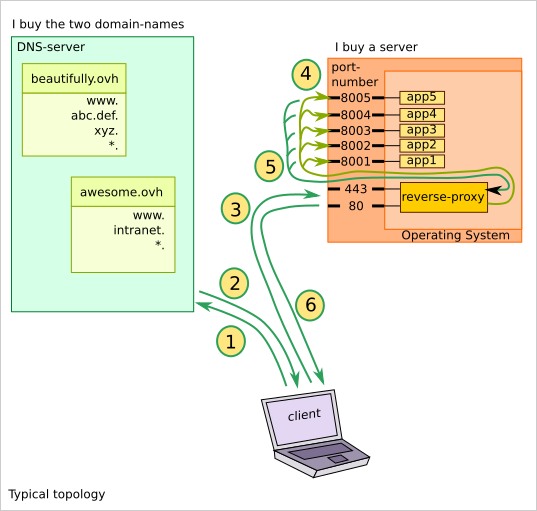
With this typical topology, when someone wants to visit one of the websites from his client-laptop, the following sequence happens:
- the laptop asks a DNS server the translation of the hostname of the URL
- the DNS returns the corresponding IP-address
- the laptop send the http-request to my server
- the rever-proxy listening to the standard port-numbers forwards the requests
- the web-application process the request and provides the result to the reverse-proxy
- the reverse-proxy forward the result to the laptop
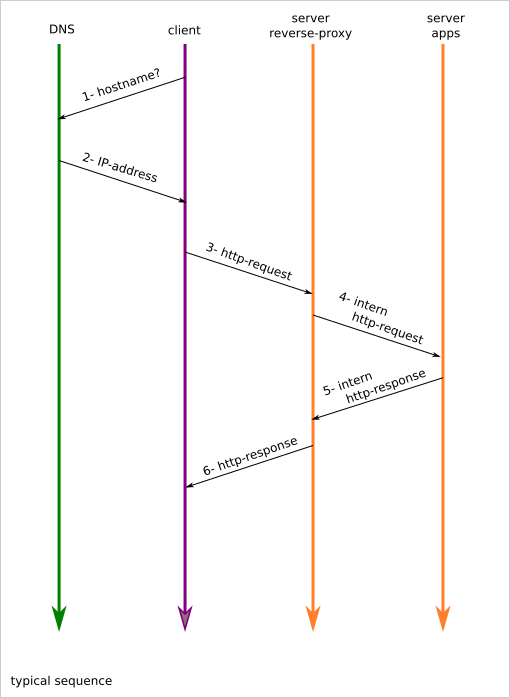
By the second http-request, the two first steps are skipped, as the laptop knows already the IP-address of my server.
The reverse-proxy manages to forward the requests to the right application thanks to the destination-hostname written in the http-header. So the reverse-proxy won’t work if you replace the server-hostname with its IP-address in the URL.
Pros and Cons¶
Pros:
- the standard port-numbers are used in the http-request, so the port-number is not shown in the URL
- the reverse-proxy can also act as load-balancer
Cons:
- Websocket runs over the intermediate reverse-proxy
- restriction by ssl / https certificates
- the reverse-proxy process might become a bottle-neck
- the equivalence ip-address:port <> hostname:port is broken
The new fact¶
nodejs offers the capacity of directly serving http-requests from internet. Before nodejs, when generating the html-pages with perl, php or python, a revers-proxy, such as apache or nginx, was required.
Notice, that nowadays, some reverse-proxy are implemented with nodejs with some of the following solutions:
- https://github.com/http-party/node-http-proxy
- https://github.com/chimurai/http-proxy-middleware
- https://github.com/expressjs/vhost
- https://github.com/OptimalBits/redbird
- https://github.com/villadora/express-http-proxy
So now, each web-application, implemented with nodejs, can directly face internet. The wish to get rid of the reverse-proxy is getting higher. Two options are described below:
- a port-redirection service
- a service-registry
Port-redirection¶
This solution is implemented in this git-repository.
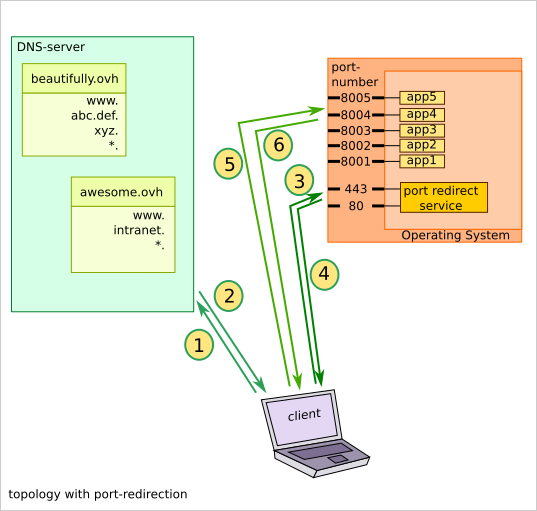
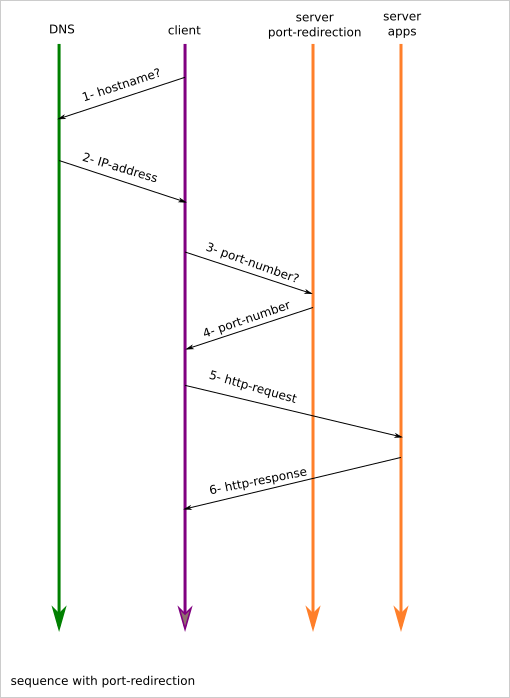
By the second http-request, the four first steps are skipped, as the laptop knows already the IP-address and the port-number of the web-application.
Pros and Cons¶
Pros:
- each web-application works nicely independently. No central process.
- Websocket and https certificates are served directly
- the equivalence ip-address:port <> hostname:port works as expected
Cons:
- the port-number of the web-application if visible in the URL of the http-request
Service registry¶
The idea is more futuristic and not implemented yet.
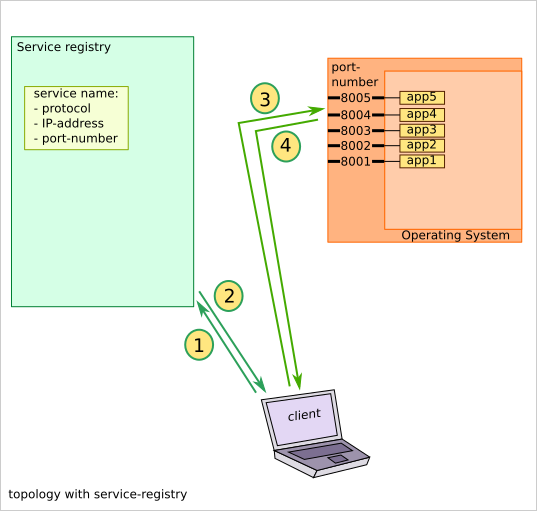
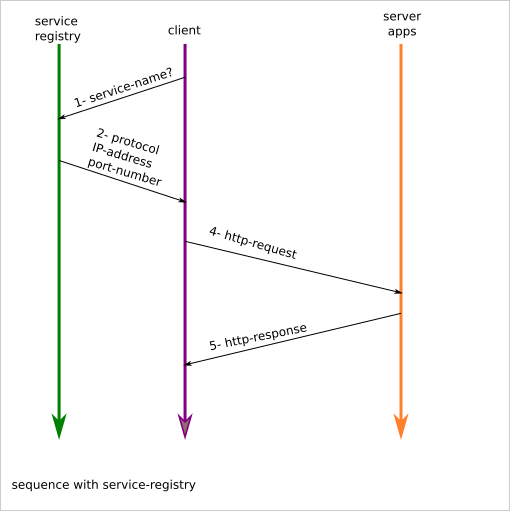
Some more ideas for the service registry:
- hash instead of a service-name
- the service could update its IP-address and port-number dynamically
- the load-balancing could be implemented from the client-side (with a list of servers for each service)